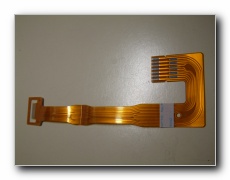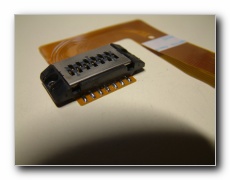
Replacing the Ribbon
Replacing the ribbon cable is straight forward as long as you pay attention to how the old one is routed as you remove it.
When removing the old connector be careful not to use too much heat, you must use a variable temperature iron with a needle point to avoid damaging the ribbon cable. If you are a novice with a soldering iron I would not recommend attempting this.